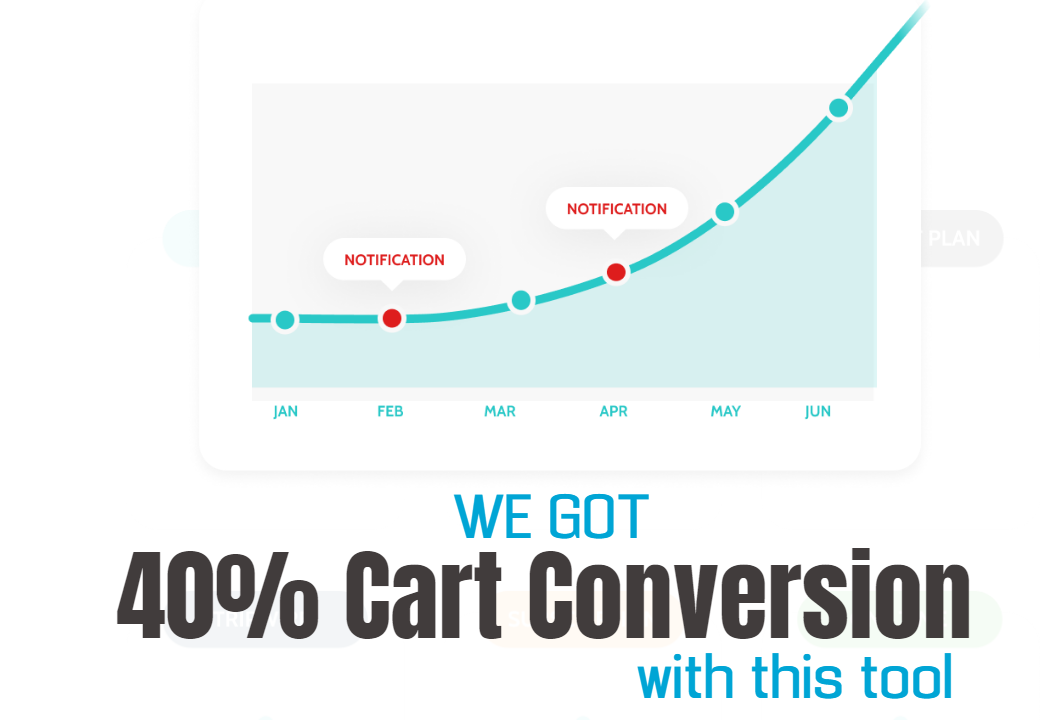Custom Domain CNAME
Connect and use own domain for your videos, pages, and playlists
This is a guide on how to add your custom domain and make your videos, pages, and playlists videos accessible from your own unique URL
To get started, click on “domains”
And on the “new domain” button

But before we add our domain, we need to point the VidPowr IP address to the domain we want to use
First, create an “A record”
This can be to a primary domain or to a subdomain
Copy VidPowr IP address and point to that domain DNS record
For this demo, we already have a subdomain and point the IP to that directory
You can do this on any domain platform
Click on “Add record”
The acceptable DNS record type is “A”

I’ll use “newvideo” as my URL slag
So our custom URL will now be new video dot Ali builder dot com and I’ll paste VidPowr IP address here and apply the save changes
When we do this, VidPowr will take care of the hostings and SSL security for us.
Now we can come back to VidPowr to add our domain to the list

Click on “new domain”
Add the domain URL without any special character
To assign the domain: Select if you want it for all or for a specific page
If you select all, this means all your videos, pages and playlists will route through that URL
Now click to add the domain

Now that our domain has been added, if done correctly it might take 24 to 48 hours to resolve and propagate globally
If we go to our video dashboard
You can locate the custom domain URL here

And our “video page” also, you can find the page custom domain link here

Our new “Playlist” custom domain URL

To embed on your website, just replace the URL on the code with yours and you are good.
Recommended Applications
VidTags
Host Ai Powered Interactive Videos
Leverage Advances In A.I. Technology To Transcribe, Translate, Add An Interactive Actionable Table Of Contents To Your Marketing Video/Audio Contents.
All rights reserved © VidPowr