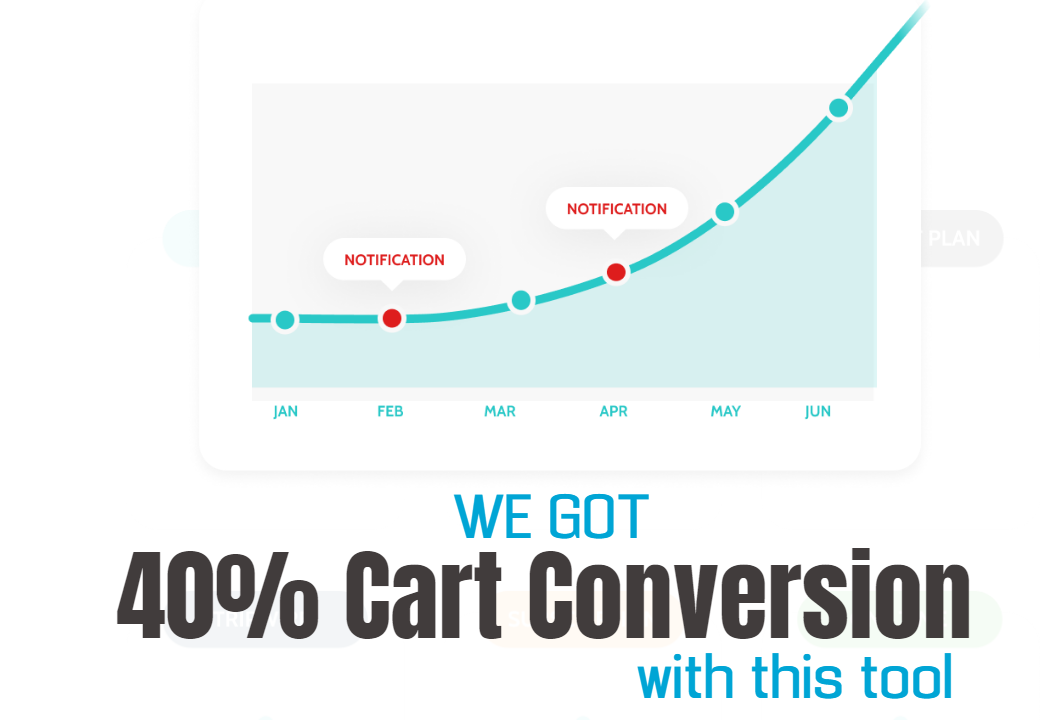Create Clients/Reseller Account
Create and onboard clients (client account)
In this guide, we’ll be looking at how to create a clients account as an agency
Here you’ll be able to see your current user list

Click on the “New user” button to add a new client
Enter the client’s first and last name
Their email address and assign them a password
Then click on “create user”
When you do this they will receive an onboarding email from you

But before creating the clients account make sure you have set up your agency dashboard okay
Like your agency name, company logo and favicon, the email address they will be receiving onboarding emails from, the sender’s name and if you don’t have your own custom domain you can use any slag link here.

But if you have a custom domain primarily for this business then you can connect it here.
We only accept primary domains. Subdomains are not allowed.
So you’ll enter the domain name and then point it to our IP address
We have a well-detailed agency guide on how to easily set this up. You can check that out here.

Back to the users’ dashboard
After creating the client’s account, then you’ll be able to edit and modify the account as you wish.
1. You can edit the account from here
2. And you can access the client account from here
And you can disable or delete the account

Click on edit to modify the account
This is where you can enable or disable a feature you don’t want them to gain access to
Also, you can increase the number of videos, playlists, team members, and the number of custom domains that a particular account can have
And you can enable or disable any feature by turning it off or on

This is how to easily setup a client account as an agency
Recommended Applications
VidTags
Host Ai Powered Interactive Videos
Leverage Advances In A.I. Technology To Transcribe, Translate, Add An Interactive Actionable Table Of Contents To Your Marketing Video/Audio Contents.
All rights reserved © VidPowr