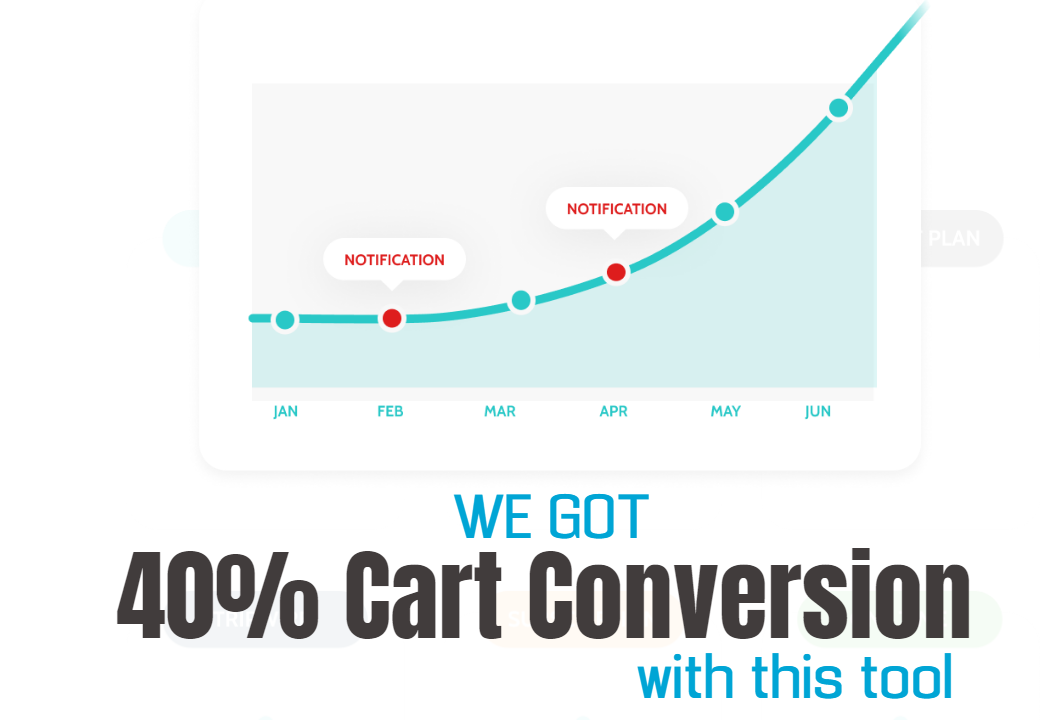Video Shares & Embed
Embed video page or just the video, video shares, and third-party site embed
We will be looking at how to embed and share our VidPowr videos on our website or 3rd party platforms
Locate the embed tab here

We have 2 different embed types
1. The first option allows you to embed the whole video page,
2. While the second will embed only the video

To see what the whole video page embed looks like, I’ll copy the code
For this demo, we are using Divi builder
The code will work just fine for all websites and any 3rd party platform that allows embed codes
The pixel height and width I used are 1200px by 900px

Say I want to embed only the video without the bells and whistles, I’ll copy this code (code 2)

From here you’ll be able to share the video, using the video URL
And can also share on social platforms
copy the URL

And to share just the video without title and descriptions
This is how to modify the VidPowr video
Go to the video “Settings”, then on “General settings”
Scroll and locate the “show only video” and check the box
Save the changes
Now when I refresh this page, you’ll see the changes

Next, we’ll try to embed our video pages or playlists
Click on pages to get started with the page embed
Click on the page management to reveal the code

And on playlists
Just the same method too… Click on the manager video link
Scroll to locate the code


Recommended Applications
VidTags
Host Ai Powered Interactive Videos
Leverage Advances In A.I. Technology To Transcribe, Translate, Add An Interactive Actionable Table Of Contents To Your Marketing Video/Audio Contents.
All rights reserved © VidPowr