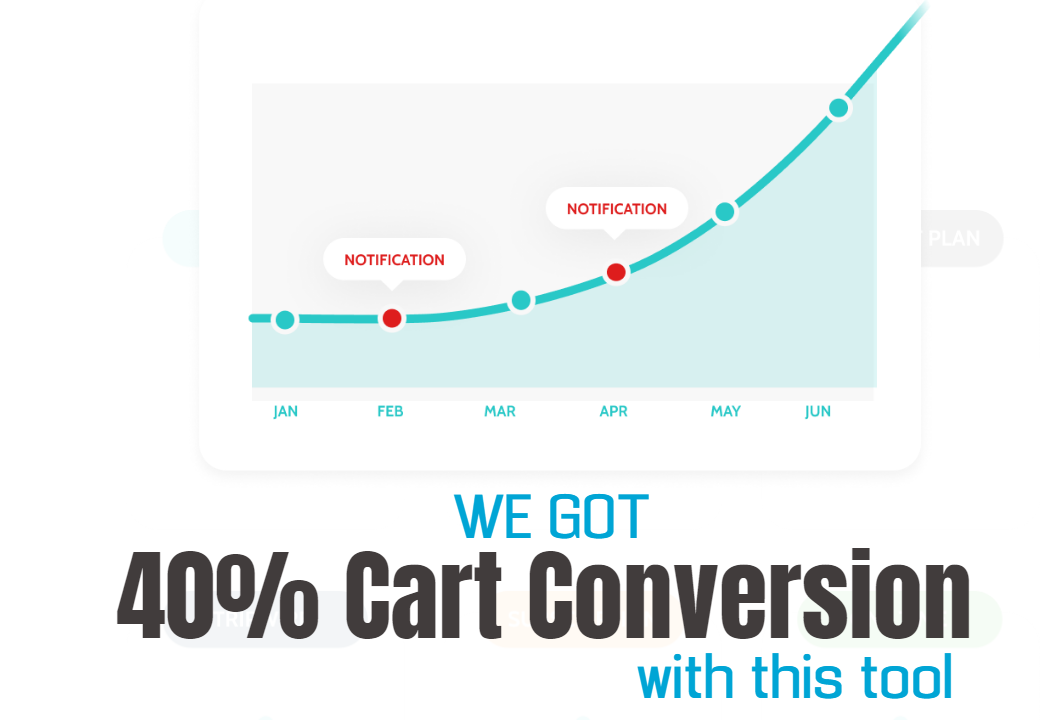Add Public and Unlisted Videos
Supported Video Platforms: YouTube, Vimeo, MP4 videos, VidTags, Google Drive, and Dropbox
In this quick guide, we are going to look at how to fetch our videos from YouTube, Vimeo, Dropbox, Google Drive, Mp4 URL videos, and VidTags.
1. When you log in to your VidPowr dashboard, click on “All”
2. Next, you click on “Add Video”

Select your choice video source
And we support videos from YouTube, Vimeo, Mp4 video URLs, Dropbox public share videos, Google Drive public share videos, and VidTags videos
I’ll select YouTube and then source for the YouTube video link that we want to fetch

We can use the watch URL
Or click on the “share” button to copy the share URL

1. Back on VidPowr, and paste the YouTube video URL
2. Our visibility should be public
3. This option is for streaming videos only, so we’ll skip it

Now our video has been added successfully
We can change the video theme
We can select our preferred color
We can do more customizations like applying the control changes
Upload our own logo
Change the player button
And change the video thumbnail
We have a well-detailed guide on how to customize all these.
And we covered the data collection tab also.
And on the “settings”

You can change the video URL slag
We can also change the video visibility to either public or private
Under “listed” you can select if you want Google to index the video or no
You can also give credit to YouTube by selecting, yes
Again, we have a well-detailed guide for each of the features you see here.
And we can also change and edit the video title
And change or edit the description also.

1. You can apply the save changes here
2. View the video frontend here
3. You’ll be able to embed the video on 3rd party sites here. Like embed the whole video page or just only the video
4. And we can share the video from here
5. And the video can be deleted from here
6. To navigate back, that can be done from this tab

1. To embed the whole video page, you’ll copy this code
2. And if you are to embed only the video, this is the code you need

Recommended Applications
VidTags
Host Ai Powered Interactive Videos
Leverage Advances In A.I. Technology To Transcribe, Translate, Add An Interactive Actionable Table Of Contents To Your Marketing Video/Audio Contents.
All rights reserved © VidPowr